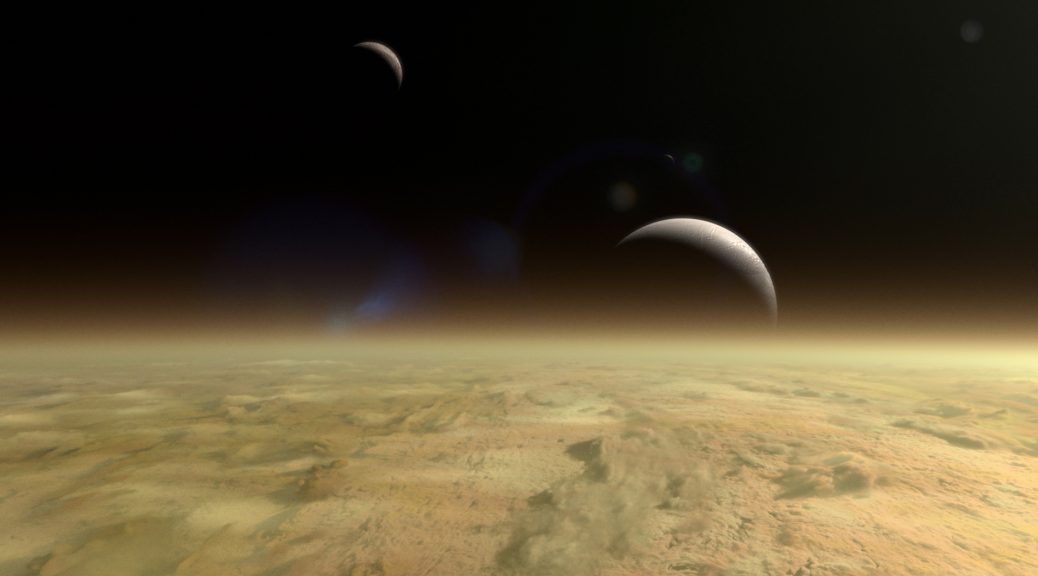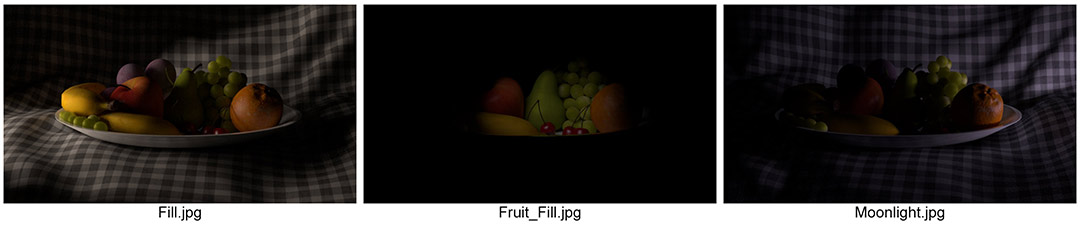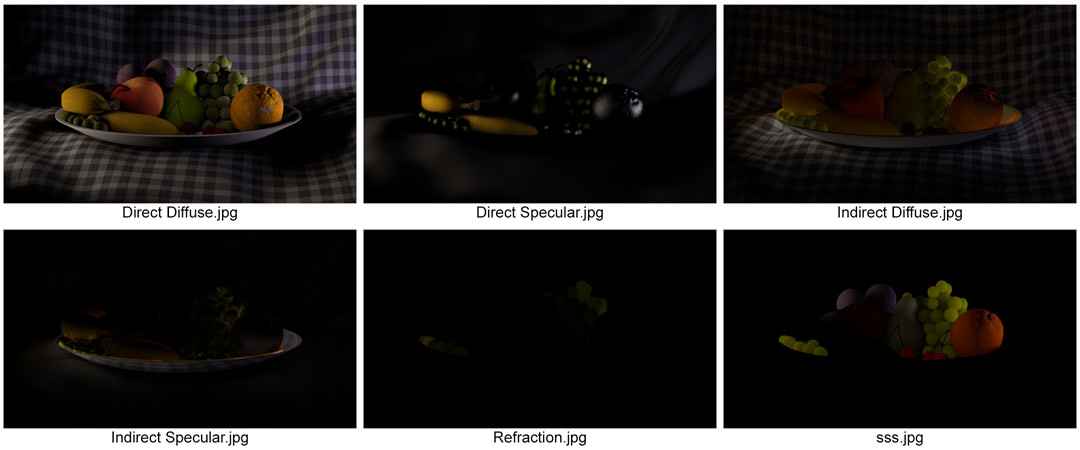CGI – Computer Generated Imagery, as a term has always been an enigma. Personally I see it as being 3D graphics, but Wikipedia confusingly refers to it as including some 2D also.
VFX – Visual Effects, to many is synonymous with green screen. I’ve long suspected this belief comes from Behind The Scenes documentaries, vacuous DVD fillers that are so popular I do wonder if many people prefer so-called BTS content to actual movies and TV shows.
The VFX industry is so vast in scope that keying green screen (or any colour really) is one of dozens of things you could be asked to do within a week as a compositor. In itself, compositing is one of dozens of jobs in the business. However, very little compositing work is what many regard as CGI.
There! Right… there! You see it? That’s the grey area. If a viewer of a cinematic spectacle sees a hint of VFX they may well jump to thinking of it as CGI. Not all VFX contains CGI. Am I splitting hairs because I do 3D CGI and see CGI as 3D only? Yes. Yes I am.
When people say that show X has no CGI in, they might be right, or at least think they are. Lots of shows I work on have literally hundreds of VFX shots but only a dozen or so contain 3D graphic elements. The amount of VFX work in TV is astonishing. If you don’t notice it, it’s succeeded in being excellent.
To me, traditional 20th Century Hollywood was about in-camera practical effects and hand-painted backdrops. These days those are often, but not always, referred to as SFX – Special Effects. That historically has been used for so many things that now even VFX is lumped in with SFX in the media, to the extent awards are given out in the category of Special Visual Effects. Add in AI imagery and now nobody outside, or indeed inside, the VFX business has a clue what to do with all the acronyms.
The recent Barbenheimer furore made me think. Both Barbie and Oppenheimer contain a lot of VFX work – tonnes of it – but the directors’ favour of traditional methods was set upon by the media as a good thing, getting us all away from that pesky CGI. The CGI was never the issue. It was scriptwriting, acting, the terrible art direction, but most of all, a complete and utter misunderstanding of the whole VFX business and those who work within it.
To me, films and TV would improve a lot if the focus returned to making gripping stories with well-developed characters. Get that right, then speak to a VFX studio about what might work best as practical or VFX work. Read around the subject, talk to us VFX folk directly about what we’re doing, (and credit us if you would be so kind) but leave those misleading BTS docs alone. They aren’t made by those who made the effects.
To see the things I’ve worked on over the years and judge my qualifications for judginess, see Recent Work.