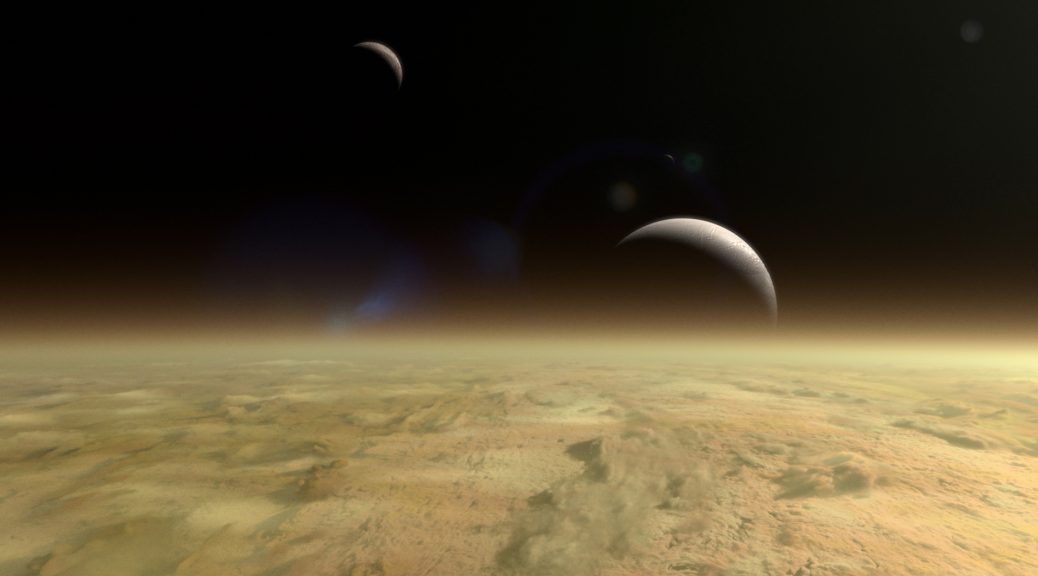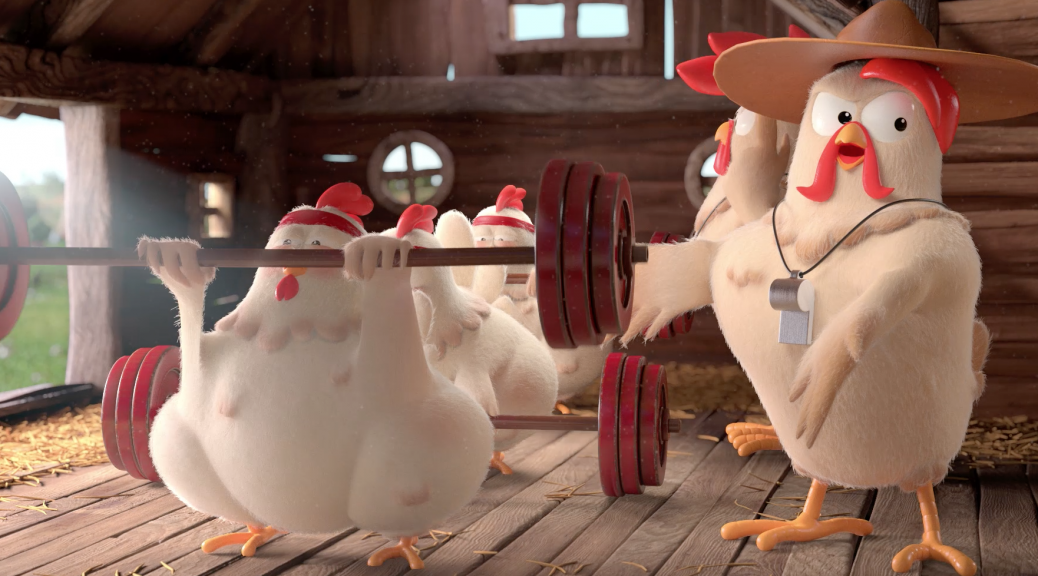A while back, working at Lola Post, as things were winding down on BBC The Planets, I was handed a few things to work on for Sky/Amazon’s Britannia.
Initially this was a case of doing a spot of modelling. Barracks and cranes were needed to pad out the layout of an outdoor set. Aulus’ house had no roof in reality, then had my CG one, then a burnt version as some hooligans set fire to it using firebombs. Those also needed making as visual effects.
Two of the sets, one for the location known as Isca, and one for Oppida (an old name for settlement) were scanned using Lidar. Once that had been wrangled into something usable, it was handed over to us and used alongside many photo references taken on set to aid in all the modelling and set extension work that needed doing.
As there were many shots in both locations, there was a lot of tracking work to be done. I’m a firm believer in not over-engineering things. Whenever I could I pinned stills in to the plate using Nuke and then passed the whole lot onto compositors. However, being an atmospheric kinda show, this wasn’t always sufficient as said compositors usually had extra elements to add and a camera track was handy. Most of the shots tracked fine once we’d figured out lens info. Even when there’s loads of moving people in shot, there’s often enough to track between foreground and background for PFTrack to grab a hold of.
Isca had its own challenge. Being a hill fort inspired by some very old principles indeed, the actual set was tiny compared to the one that needed to be seen in wider shots. I was tasked with adding details in to aid its scale and believability. A quick fence creation setup in Houdini allowed me to draw in fences around the various huts dotted about. A series of particle distributions were used to scatter rocks, piles of logs and grasses around. Water troughs, buckets and other accoutrements were hand placed on to the set.
On the subject of technical work and Houdini, this was the second project where a large chunk of my work was done in Houdini, even layout and some of the modelling. This allowed me to continue learning an enigmatic software at a generalist level, only opening Houdini FX right at the end to set up a rigid body system. The project I’m on now (a story for another day) has seen me create particle systems, pyro smoke and even water, while all the time fitting that in within what many would consider the staple tasks of a 3d generalist, in one 3d package.
I even had an opportunity (much in the same way as my Latin homework at school was a ‘learning experience’ according to our teacher) to learn the basics of crowd setup in Houdini. When Aulus’ army arrive at Isca and indeed are en route, they didn’t have the decency to be real people. Luckily for me, much of the leg work of rigging soldiers and sourcing motion capture data had already been done, but setting up new shots based on others necessitated pulling things apart to understand how they worked, then making new setups from scratch. Much of VFX work is this and asking colleagues how to do things. Asking questions isn’t a weakness. Pretending to know everything is.